Section 4.7 - Handicap races
To time a handicap race, you must specify the race type as "handicap" when creating the project (see Section 4.1 to recall):
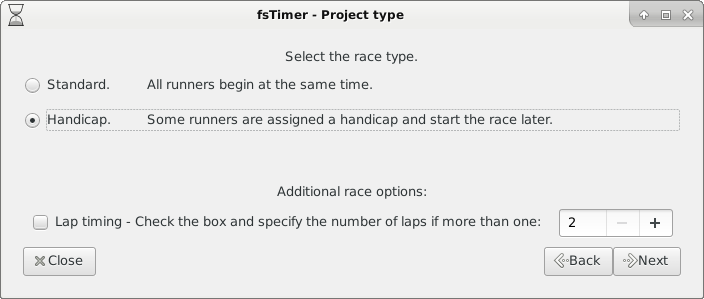
For handicap races, "Handicap" will be added to the list of registration fields and is not optional:
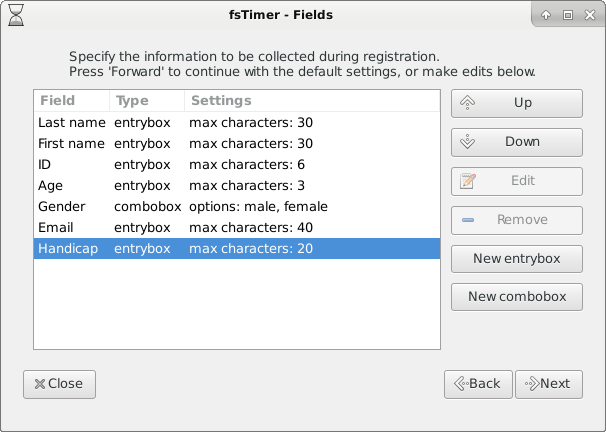
All racers must be given a handicap or they will not show up in the results printout. The handicap must be specified as hh:mm:ss. When inputting a handicap in the registration window, it will verify that the handicap is in the right format and will not allow the entry to be created/edited if handicap is in the wrong format:
:
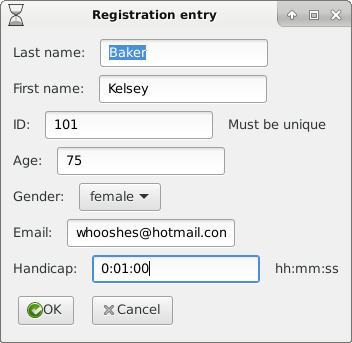
Above is a handicap of one minute. If a racer has no handicap, then it must be specified as 0:00:00.
The timing window has an additional column "Corrected time" which displays the marked time, minus that racer's handicap:
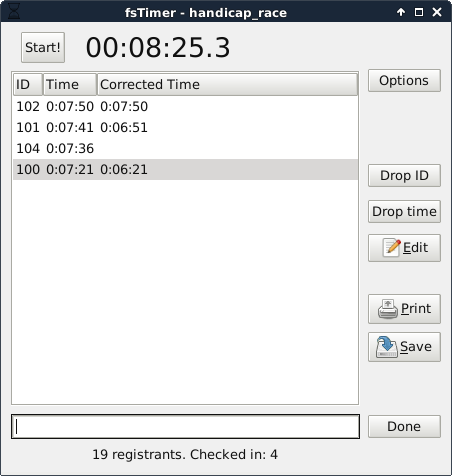
Here racer 101 had a handicap of 0:01:00, racer 102 had a handicap of 0:00:00, and racer 103 had a handicap of 0:00:50. Racer 104 had no handicap specified (it was left blank in the registration database). Note that racer 102 is the correct way to specify that the racer has no delay in starting (set it to 0:00:00).
The results printout will show the corrected time (and the Handicap, if specified when creating the project):
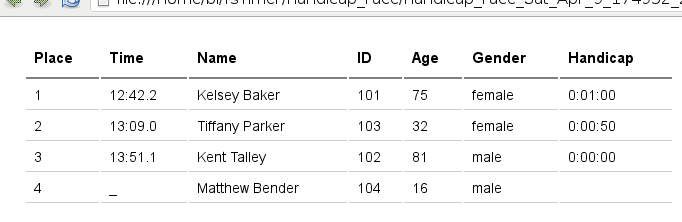
During project creation we specified the times to be ranked by Time, which for a handicap race means the corrected time. Note that 104 has no time listed, because no handicap was specified. This could be corrected by editing the registration data ("Options" menu, "Edit registration data") to add a handicap for 104.
Continue on to Additional details for developers.